Description
Interactive Board All-in-one Touch Screen
1. Screen size ≥ 75 inches, LCD LED, A screen, display ratio (16:9);
2. Brightness: ≥500cd/cm2; Contrast: ≥5000:1
3. Anti-glare function: adopt 4mm thick AG tempered glass, anti-glare, reduce the influence of glass reflected light, and the reflectivity is less than 1%;
4. Touch technology: Infrared sensor technology, 20-point touch, support Android, Windows system 10 or more simultaneous writing.
5. ▲Front interface: USB3.0*3; Type C*1; Touch USB*1; HDMI in*1 (It is necessary to provide a test report issued by an authoritative testing agency with the CNAS or CMA mark and stamped with the manufacturer’s seal, and provide The list of simulation experiments is stamped with the seal of the manufacturer)
6. ▲The 3 front USB 3.0 interfaces all support Windows and Android dual-system reading. Insert the U disk into any front USB interface, and it can be recognized by Windows and Android systems. (It is necessary to provide a test report issued by an authoritative testing agency with the CNAS or CMA mark and affix the manufacturer’s seal, and provide a list of simulation experiments with the manufacturer’s seal)
7. ▲A USB-C data cable realizes the real-time transmission of high-definition video signals, audio signals and touch signals between the external computer and the touch all-in-one machine. It is compatible with all kinds of computers with universal USB terminals on the market. Transmission resolution: Support 3840*2160@30Hz. (It is necessary to provide a test report issued by an authoritative testing agency with the CNAS or CMA mark and affix the manufacturer’s seal, and provide a list of simulation experiments with the manufacturer’s seal)
8. Rear interface: MIC In*1; COAXIAL Out*1; Earphone Out*1; PC Audio In*1; VGA*1; RS232*1; TV In*1; AV In*1; AV Out*1; LAN In*1; HDMI in*2; USB*2; Touch USB*1; TF Card*1
9. ▲7 front buttons: screen recording, image ratio, volume -, volume +, settings, eye protection, power; machine switch, computer switch and energy-saving standby button three-in-one, easy to operate; the device supports through the front button Start the screen recording function with one key, which can record the courseware, audio and other content displayed on the screen synchronously with the teacher’s voice, which is convenient for making teaching videos; support OPS one-key restoration. (It is necessary to provide a test report issued by an authoritative testing agency with the CNAS or CMA mark and affix the manufacturer’s seal, and provide a list of simulation experiments with the manufacturer’s seal)
10. Android system version 9.0 or above, internal cache capacity (RAM): 2GB; internal storage capacity (ROM): 16GB
11. Built-in dual-channel WIFI, support AP hotspot, Wifi: 2.4GHz / AP: 2.4GHz/5GHz.
12. One-button resolution adjustment: You can switch the screen resolution and adjust the screen display ratio by touching the built-in computer screen with one button; the whole machine supports one-button black screen energy saving by 70%.
13. Internet access with one network cable: the whole machine only needs to be connected with one network cable to realize simultaneous networking of Windows and Android systems
14. No signal standby/automatic energy saving: When there is no operation or no signal input, the whole machine will automatically enter the standby energy saving function, and the standby time interval can be customized, which is energy-saving, environmentally friendly and prolongs the service life of the machine
15. Intelligent brightness adjustment: The whole machine can sense and automatically adjust the screen brightness to achieve the best display effect in different lighting environments. This function can be turned on or off by itself
16. When using the whiteboard software on the embedded system, the screen will automatically reduce the brightness, and the brightness will automatically recover after stopping writing, which can ensure the display effect while protecting the teacher’s eyesight. You can independently choose various eye protection modes such as eye protection writing, eye protection intelligent light control, etc., taking into account the eyesight protection and usage habits of teachers and students.
17. Timing switch: Support timing switch function.
18. Automatic identification of signal source channel: The device can automatically identify and switch to the latest connected signal source channel, and return to the previous channel after disconnection. Support selection confirmation before automatic jump, and then jump after confirmation.
19. Child lock switch: The product should support the child lock switch function. When the child lock function is turned on, the interface will be locked to avoid system failures caused by students’ random operations.
20. Built-in touch control menu: Built-in touch control menu, which integrates signal source channel switching, brightness and contrast adjustment, sound image adjustment, etc. Call the touch menu, convenient and quick
21. Screen lock screen: support smart U disk lock function, the whole machine can be set to automatically lock the touch and keys, to ensure that irrelevant people cannot freely operate the screen, and only need to insert the USBKey to unlock it when needed.
22. Picture zoom function: the whole machine supports any channel picture zoom function, you can open the magnifying glass in any channel of the whole machine, drag the magnifying glass to select the part that needs to be enlarged, and select the magnification ratio.
23. One-button self-test: without using a PC, the whole machine can perform a one-click hardware self-test, including status prompts for system memory, storage, software version, wifi module, RTC status, and built-in computer.
24. Floating menu: The floating menu can be called under any signal source channel. The floating menu has functions such as one-key activation of application software, annotation and erasure at any time, and switching signal sources. The key can be used to directly access frequently used signal sources, and can be called to any position on the screen by two fingers. The applications in the floating menu can be replaced by applications or functions according to usage requirements
Inquiry





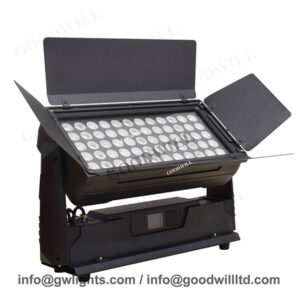

Reviews
There are no reviews yet.